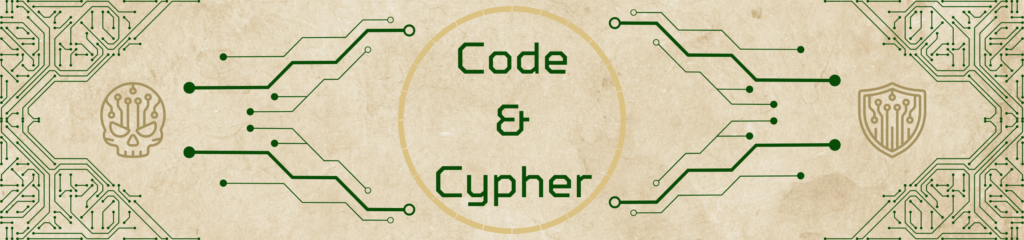Incident response is a critical component of any cybersecurity strategy. Automating repetitive and time-sensitive tasks can significantly reduce response times and improve the effectiveness of your incident response plan. Python, with its extensive libraries and simplicity, is an ideal tool for automating key aspects of incident response. In this article, we explore how Python can be used to isolate compromised systems, automate alerting, and integrate with existing workflows.
Isolating Compromised Systems with Firewall Updates
When a system is identified as compromised, isolating it from the network is often the first priority. Python can interact with firewalls to automate this process, ensuring swift containment.
Example: Automating Firewall Rules
Here is a Python script to add a rule to block a compromised IP address using iptables (Linux firewall):
import subprocess
def block_ip(ip_address):
try:
# Add a firewall rule to block the IP
subprocess.run(["sudo", "iptables", "-A", "INPUT", "-s", ip_address, "-j", "DROP"], check=True)
print(f"Blocked IP address: {ip_address}")
except subprocess.CalledProcessError as e:
print(f"Error blocking IP: {e}")
# Example usage
compromised_ip = "192.168.1.100"
block_ip(compromised_ip)
Code language: PHP (php)This script:
- Takes an IP address as input.
- Adds a rule to
iptablesto drop all traffic from the specified IP.
For organizations using cloud-based firewalls (e.g., AWS Security Groups), similar scripts can interact with APIs to modify firewall rules.
Automating Alerting and Notifications
Incident response requires timely communication with relevant teams. Python can automate this by sending alerts via email, messaging platforms, or ticketing systems.
Example: Sending Alerts via Slack
The following script demonstrates how to send a notification to a Slack channel using the slack_sdk library:
from slack_sdk import WebClient
from slack_sdk.errors import SlackApiError
def send_slack_alert(message, channel="#incident-response"):
client = WebClient(token="xoxb-your-slack-bot-token")
try:
response = client.chat_postMessage(channel=channel, text=message)
print(f"Message sent: {response['message']['text']}")
except SlackApiError as e:
print(f"Error sending message: {e.response['error']}")
# Example usage
alert_message = "Compromised system detected! IP: 192.168.1.100 has been isolated."
send_slack_alert(alert_message)
Code language: PHP (php)This script:
- Uses the
slack_sdklibrary to interact with Slack. - Posts an alert message to a specified channel.
To integrate with other platforms like Microsoft Teams or email, libraries such as msal or smtplib can be used similarly.
Integrating Python Scripts with Incident Response Workflows
Automation becomes even more powerful when integrated into existing workflows. Python can bridge tools and systems, streamlining the incident response process.
Example: Generating Incident Tickets
Here’s how Python can interact with a ticketing system like ServiceNow to create incident tickets:
import requests
def create_incident(ticket_details):
url = "https://your-instance.service-now.com/api/now/table/incident"
headers = {
"Content-Type": "application/json",
"Authorization": "Basic your-base64-encoded-credentials"
}
response = requests.post(url, headers=headers, json=ticket_details)
if response.status_code == 201:
print("Incident ticket created successfully.")
else:
print(f"Failed to create ticket: {response.status_code} {response.text}")
# Example usage
ticket = {
"short_description": "Compromised system detected",
"description": "System at IP 192.168.1.100 has been isolated. Immediate investigation required.",
"urgency": "1",
"impact": "1"
}
create_incident(ticket)
Code language: PHP (php)This script:
- Sends a POST request to the ServiceNow API to create an incident ticket.
- Includes key details like description, urgency, and impact.
Similar integrations can be made with other platforms like Jira, PagerDuty, or Splunk.
Best Practices for Automating Incident Response
- Secure API Keys and Credentials: Use environment variables or secrets management tools to store sensitive information.
- Test Automation Thoroughly: Simulate incidents in a controlled environment before deploying scripts in production.
- Log Automation Outputs: Maintain logs of automated actions for audit and troubleshooting purposes.
- Integrate with Playbooks: Align scripts with your organization’s incident response playbooks for consistency.
Conclusion
Automating incident response tasks with Python not only accelerates response times but also ensures consistency and reduces human error. From isolating compromised systems to alerting teams and integrating with workflows, Python provides powerful tools to enhance your incident response capabilities.
In the next post, we’ll explore how to use Python for malware analysis, diving into static and dynamic techniques to dissect malicious files.
Stay prepared and keep automating! 🚀