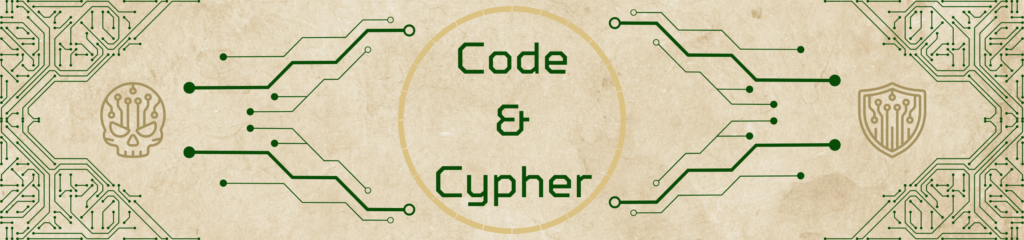In the world of cybersecurity, understanding the layout and vulnerabilities of a network is crucial. Python, with its rich ecosystem of libraries, provides tools to automate network discovery and vulnerability scanning efficiently. In this article, we’ll explore how to use Python for network scanning and mapping, focusing on practical use cases with scapy and nmap. Code examples are included to help you get started.
Getting Started
Before diving into the examples, ensure you have Python installed along with the required libraries. You can install scapy and python-nmap using the following commands:
pip install scapy
pip install python-nmap
Using **scapy** for Packet Crafting and Analysis
scapy is a powerful library for crafting and analyzing network packets. It’s highly flexible and widely used in network research and security tasks.
Example 1: Performing a Ping Sweep
A ping sweep is used to identify active devices within a specific range of IP addresses.
from scapy.all import ICMP, IP, sr1
# Network Scanning and Mapping with Python
target_network = "192.168.1.0/24"
# Loop through IP addresses and send ICMP packets
for ip in range(1, 255):
target_ip = f"192.168.1.{ip}"
packet = IP(dst=target_ip)/ICMP()
response = sr1(packet, timeout=1, verbose=0)
if response:
print(f"Host {target_ip} is up.")
Code language: PHP (php)This script:
- Creates ICMP packets for each IP in the range.
- Sends packets and checks for responses to identify live hosts.
Example 2: Capturing Packets
scapy can also capture network traffic for analysis.
from scapy.all import sniff
# Define a callback function to process packets
def packet_callback(packet):
print(packet.summary())
# Start sniffing network traffic
sniff(filter="icmp", prn=packet_callback, count=10)
Code language: PHP (php)This script captures 10 ICMP packets and prints their summaries.
Automating Scans with **python-nmap**
python-nmap is a wrapper for the Nmap tool, making it easy to integrate network scans into Python scripts.
Example 3: Scanning for Open Ports
import nmap
# Initialize the Nmap scanner
scanner = nmap.PortScanner()
# Define the target host and ports
target_host = "192.168.1.100"
ports = "22,80,443"
# Perform the scan
scanner.scan(target_host, ports)
# Display the results
for port in scanner[target_host]['tcp']:
state = scanner[target_host]['tcp'][port]['state']
print(f"Port {port}: {state}")
Code language: PHP (php)This script:
- Uses
python-nmapto scan a target host for open ports. - Prints the state (open, closed, filtered) of each port.
Example 4: Parsing Nmap Scan Results
import nmap
# Initialize the Nmap scanner
scanner = nmap.PortScanner()
# Scan a network range
scanner.scan('192.168.1.0/24', arguments='-sn')
# Parse the results
for host in scanner.all_hosts():
if scanner[host].state() == 'up':
print(f"Host {host} is up")
Code language: PHP (php)This script identifies all active hosts in a network using Nmap’s ‘ping scan’ functionality.
Best Practices for Network Scanning
- Use Responsibly: Only scan networks you own or have explicit permission to test.
- Handle Data Securely: Avoid exposing scan results unnecessarily.
- Optimize Scans: Limit the scope and intensity of scans to avoid overloading the network.
Conclusion
Python’s scapy and python-nmap libraries make network scanning and mapping efficient and accessible. Whether you’re identifying active hosts or scanning for vulnerabilities, Python empowers cybersecurity professionals with the tools to automate these tasks effectively. In the next post, we’ll explore how to parse and analyze logs for threat detection using Python.
Happy scanning! 🚀