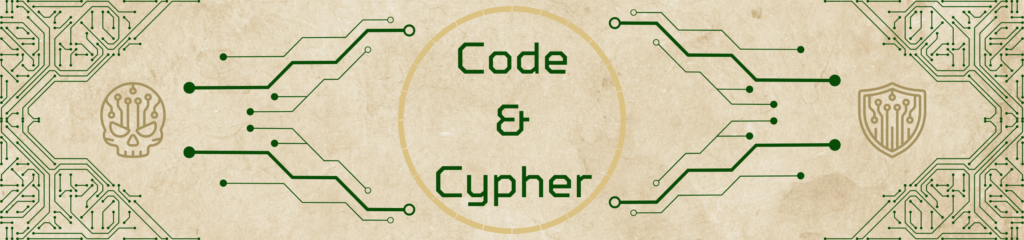In the ever-evolving landscape of cybersecurity, staying ahead of potential threats requires robust intelligence. Python, with its powerful libraries and community support, is a natural choice for automating threat intelligence gathering. This article continues our series on Python’s role in cybersecurity, diving into practical applications for interacting with threat intelligence APIs like Shodan and VirusTotal.
Why Automate Threat Intelligence?
Threat intelligence APIs provide valuable data about vulnerabilities, suspicious files, malicious URLs, and more. Automating interactions with these APIs saves time, ensures consistency, and enables quicker responses to emerging threats. Python makes this automation straightforward.
Using the Shodan API for Target Information
Shodan is a search engine for internet-connected devices, providing insights into exposed systems and potential vulnerabilities.
Example: Gathering Information on Open Ports
Here’s how to use the Shodan API to retrieve details about a target IP address:
import shodan
# Your Shodan API key
API_KEY = 'your_shodan_api_key'
# Initialize the Shodan client
shodan_client = shodan.Shodan(API_KEY)
# Target IP address
target_ip = '8.8.8.8'
try:
# Get host information
host_info = shodan_client.host(target_ip)
print(f"IP: {host_info['ip_str']}")
print(f"Organization: {host_info.get('org', 'N/A')}")
print(f"Operating System: {host_info.get('os', 'N/A')}")
print("Open Ports:")
for port in host_info['ports']:
print(f"- {port}")
except shodan.APIError as e:
print(f"Error: {e}")
Code language: PHP (php)This script:
- Connects to the Shodan API using an API key.
- Retrieves information about the specified IP address.
- Prints details like open ports, operating system, and organization.
Practical Use Cases
- Identifying exposed services on your network.
- Assessing the risk of internet-facing systems.
Automating VirusTotal Queries
VirusTotal is a widely used platform for analyzing files, URLs, and IPs for malicious activity. Python can automate queries to VirusTotal’s API, enabling quick analysis.
Example: Analyzing a File Hash
import requests
# Your VirusTotal API key
API_KEY = 'your_virustotal_api_key'
# File hash to analyze
file_hash = '44d88612fea8a8f36de82e1278abb02f' # Example hash
# VirusTotal API URL
url = f"https://www.virustotal.com/api/v3/files/{file_hash}"
# Headers for the request
headers = {
'x-apikey': API_KEY
}
response = requests.get(url, headers=headers)
if response.status_code == 200:
data = response.json()
print("Analysis Results:")
print(f"Malicious: {data['data']['attributes']['last_analysis_stats']['malicious']}")
print(f"Harmless: {data['data']['attributes']['last_analysis_stats']['harmless']}")
else:
print(f"Error: {response.status_code} - {response.text}")
Code language: PHP (php)This script:
- Sends a request to VirusTotal’s API with a file hash.
- Parses the response to display the number of malicious and harmless detections.
Practical Use Cases
- Verifying the integrity of downloaded files.
- Identifying known malicious files in your environment.
Processing and Visualizing Threat Data
Analyzing raw data is just the beginning. Visualizing threat intelligence helps identify patterns and trends.
Example: Generating a Report of Open Ports
import matplotlib.pyplot as plt
# Example data from Shodan
open_ports = [22, 80, 443, 8080, 3389, 22, 80, 443]
# Count occurrences of each port
port_counts = {}
for port in open_ports:
port_counts[port] = port_counts.get(port, 0) + 1
# Plot the data
ports = list(port_counts.keys())
counts = list(port_counts.values())
plt.bar(ports, counts)
plt.xlabel('Port')
plt.ylabel('Frequency')
plt.title('Open Ports Frequency')
plt.show()
Code language: PHP (php)This script:
- Counts the frequency of open ports in a dataset.
- Uses Matplotlib to create a bar chart for visualization.
Practical Use Cases
- Identifying commonly targeted services.
- Communicating findings to stakeholders.
Best Practices for Using Threat Intelligence APIs
- Respect API Limits: Most APIs have rate limits. Implement retries and backoff mechanisms.
- Secure API Keys: Use environment variables or secret management tools to store keys securely.
- Combine Multiple Sources: Cross-reference data from various APIs for comprehensive insights.
- Automate Reports: Generate and share actionable intelligence regularly.
Conclusion
Python enables efficient threat intelligence gathering by automating interactions with powerful APIs like Shodan and VirusTotal. With a few lines of code, you can gain valuable insights, detect vulnerabilities, and respond to threats faster. Stay tuned for the next post in this series, where we’ll explore machine learning applications in cybersecurity.
Start automating and stay secure! 🚀