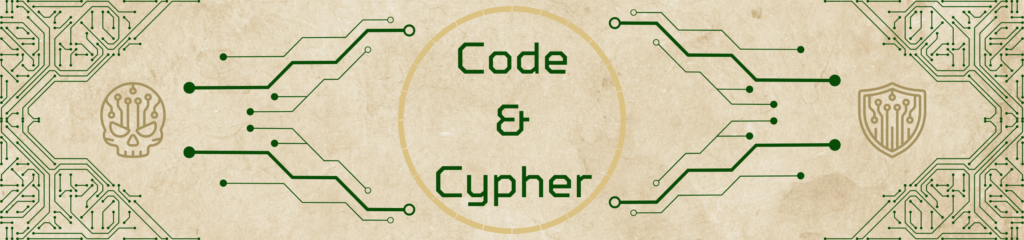In today’s threat landscape, proactively identifying and managing vulnerabilities is crucial for maintaining a strong security posture. Python, with its powerful libraries and APIs, makes it easier to automate and streamline vulnerability scanning processes. This article explores how Python can be used to automate vulnerability scans, interact with vulnerability management tools, and prioritize risks effectively.
Why Automate Vulnerability Scanning?
Manual vulnerability scanning is time-consuming and prone to human error. Automating these processes helps ensure consistency, saves time, and allows cybersecurity professionals to focus on analysis and mitigation.
Automating Scans with Nmap
Nmap is a widely-used tool for network discovery and vulnerability scanning. With the python-nmap library, you can automate scans and parse results programmatically.
Example: Running and Parsing Nmap Scans
import nmap
# Initialize the Nmap scanner
scanner = nmap.PortScanner()
# Define the target and scan range
target = "192.168.1.0/24"
# Run the Nmap scan
print("Starting Nmap scan...")
scanner.scan(hosts=target, arguments="-sV")
# Parse and display results
for host in scanner.all_hosts():
print(f"\nHost: {host} ({scanner[host].hostname()})")
print(f"State: {scanner[host].state()}")
for protocol in scanner[host].all_protocols():
ports = scanner[host][protocol].keys()
for port in ports:
service = scanner[host][protocol][port]['name']
print(f" Port: {port}/{protocol}, Service: {service}")
Code language: PHP (php)This script:
- Initiates a scan of a subnet to identify active hosts and open ports.
- Parses the results to extract details about running services.
Interacting with Nessus APIs for Vulnerability Data
Nessus is a popular vulnerability scanning tool that provides a robust API for managing scans and retrieving data. Python makes it easy to interact with this API to automate tasks.
Example: Fetching Vulnerability Data from Nessus
import requests
# Nessus API credentials and endpoint
nessus_url = "https://your-nessus-server:8834"
access_key = "your_access_key"
secret_key = "your_secret_key"
headers = {
"X-ApiKeys": f"accessKey={access_key}; secretKey={secret_key}"
}
# Fetch the list of scans
response = requests.get(f"{nessus_url}/scans", headers=headers, verify=False)
scans = response.json()["scans"]
# Display scan information
print("Available Nessus Scans:")
for scan in scans:
print(f"- ID: {scan['id']}, Name: {scan['name']}, Status: {scan['status']}")
# Fetch vulnerabilities from a specific scan
scan_id = scans[0]['id'] # Select the first scan
response = requests.get(f"{nessus_url}/scans/{scan_id}", headers=headers, verify=False)
vulnerabilities = response.json()["vulnerabilities"]
# Display high-severity vulnerabilities
print("\nHigh-Severity Vulnerabilities:")
for vuln in vulnerabilities:
if vuln['severity'] == "high":
print(f"Plugin: {vuln['plugin_name']}, Affected Hosts: {vuln['host_count']}")
Code language: PHP (php)This script:
- Lists available Nessus scans.
- Retrieves vulnerability data from a selected scan.
- Highlights high-severity vulnerabilities for prioritization.
Practical Tips for Prioritizing and Managing Vulnerabilities
Effective vulnerability management is not just about scanning—it’s about prioritization and mitigation. Here are some practical tips:
- Categorize by Severity: Focus on critical and high-severity vulnerabilities first.
- Correlate with Asset Value: Prioritize vulnerabilities on assets critical to business operations.
- Automate Reporting: Use Python to generate detailed vulnerability reports and send alerts to relevant teams.
- Integrate with Ticketing Systems: Automate the creation of incident tickets for identified vulnerabilities using tools like ServiceNow or JIRA.
Example: Generating a Vulnerability Report
import csv
# Sample vulnerability data
vulnerabilities = [
{"Host": "192.168.1.2", "Severity": "High", "Description": "Outdated software detected"},
{"Host": "192.168.1.5", "Severity": "Medium", "Description": "Weak password policy"}
]
# Generate a CSV report
report_file = "vulnerability_report.csv"
with open(report_file, "w", newline="") as csvfile:
fieldnames = ["Host", "Severity", "Description"]
writer = csv.DictWriter(csvfile, fieldnames=fieldnames)
writer.writeheader()
for vuln in vulnerabilities:
writer.writerow(vuln)
print(f"Vulnerability report generated: {report_file}")
Code language: PHP (php)This script creates a CSV file summarizing vulnerabilities, making it easier to share information with stakeholders.
Conclusion
Automating vulnerability scanning and management with Python enhances efficiency and ensures consistent coverage of your network and assets. From leveraging tools like Nmap for network discovery to interacting with Nessus for detailed vulnerability insights, Python empowers cybersecurity teams to stay ahead of potential threats.
In the next article, we’ll explore how to use Python for patch management automation, ensuring that vulnerabilities are addressed promptly. Stay tuned!